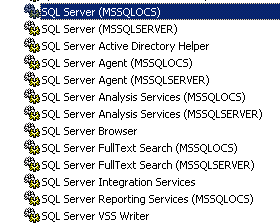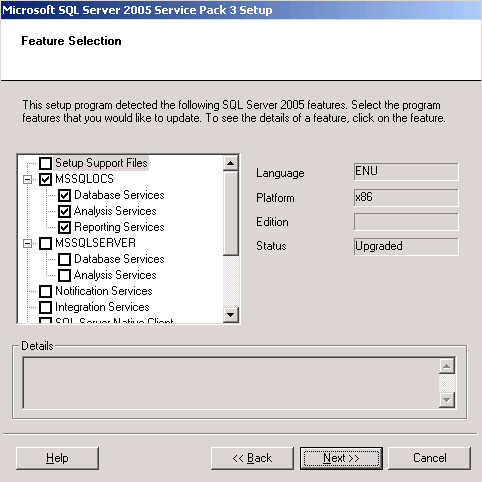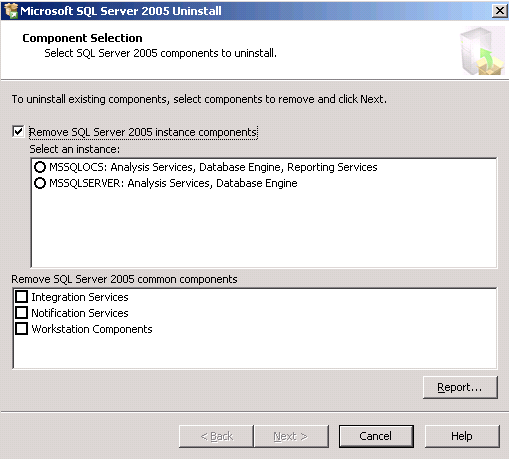Instances in SQL Server 2005 – Install and Uninstall
2011-01-15 Initial Post
I learned a few things about SQL Server instances when installing a second SQL Server 2005 instance. Here are some notes and screenshots.
^ Figure 01. This is the folder structure after installing the second instance named MSSQLOCS. The top two folders belong to the default instance, MSSQLSERVER, and the bottom three folders belong to MSSQLOCS (I don’t recall selecting anything different for components, but it looks like Reporting Services got installed for MSSQLOCS).
^ Figure 02. The services applet showing all the SQL services for both instances.
^ Figure 03. When I installed SQL Server 2005 Service Pack 3, it knew to only install on the new instance (MSSQLOCS) since the default instance (MSSQLSERVER) already had SP3 applied. So it looks like when I apply future hotfixes or service packs, they will, by default, install on all instances.
^ Figure 04. If you go to Add or Remove Programs and select to remove Microsoft SQL Server 2005, you can select a specific instance to uninstall.
Each instance of SQL Server has its own set of system databases (distmdl, master, model, and msdbdata). The instances of the same SQL Server version will share some common components, but basically each instance is its own “virtual” SQL Server and you can also install multiple instances of different SQL Server versions.