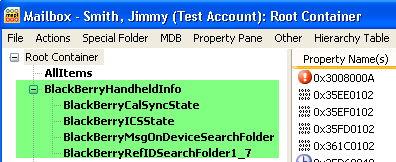BlackBerry Enterprise Server – Special User Mailbox Folders, Disable/Delete User Account
2011-06-21 Initial Post
BlackBerry Enterprise Server 5.0.2.28
If you select to delete or disable a BES user and select one of the respective options below, what this does is deletes the special, hidden, BES folder tree named “BlackBerryHandheldInfo” from the root of the user’s Exchange Server mailbox.
- Yes - Delete the user and remove the BlackBerry information from the user's mail system
- Yes - Disable as a BlackBerry user and remove the BlackBerry information from the user's mail system
Those folders store BB configuration information. You can view the folders via MFCMapi as shown below. Some BES accounts might have more subfolders than shown (not sure why).
^ BlackBerryHandheldInfo folder viewed from MFCMapi.
I don’t know why the BES documentation instructs one to disable the user first, and then delete the user. I was able to delete the user without disabling it first. I Google’d a bit and haven’t found any reason to disable first before deleting.