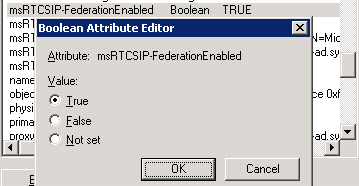OCS – Find All Users With Federation Enabled via msRTCSIP-FederationEnabled Attribute
2011-02-12 Initial Post
Windows Server 2003 SP2
Office Communications Server 2007 (non-R2)
If you want to search for OCS users with federation enabled, use the simple LDAP query filter below. It took me some testing to figure out that "TRUE" had to be in all uppercase/all capitals. Other LDAP filters are case insenstitive, but it looks like searching for boolean values, at least in this case, requires upppercase.
(&(objectclass=user)(msRTCSIP-FederationEnabled=TRUE))
If you look in ADSIEdit, the value is in all caps after you select it, but the selection name next to the radio button is not in caps.
I ran the CSVDE export below, and that's where I first noticed that the value is in caps.
csvde -f OCSFedUserList.csv -r "(&(objectCategory=user)(msRTCSIP-FederationEnabled=TRUE))" -s chh-dc-01 -l "displayName,msRTCSIP-FederationEnabled" -j .